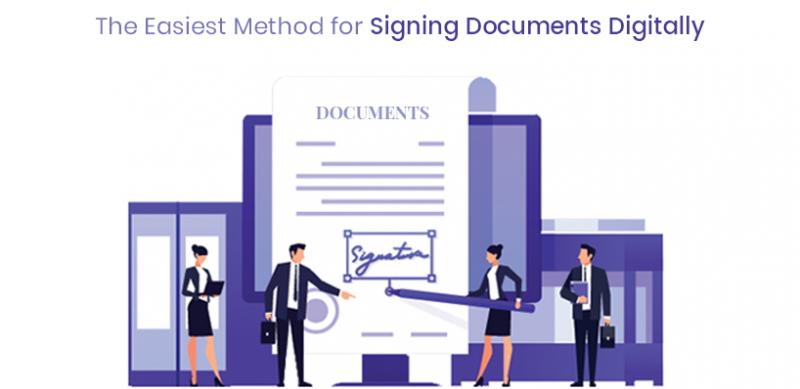As compared to the hard copy, signing something with your computer is not only convenient but efficient as well. Although there are several ways of signing documents digitally, there may be certain businesses or people who do not accept electronic documents. Also, if you are signing documents electronically, you might prefer to print out first before signing it. However, you need to know that physical signatures are hardly secure. Any cashier or even a waiter could steal your signature I wanted to. But the good thing is that digital signatures are different from electronic signatures. Here are some of the easiest ways for signing documents digitally;
1. Use HelloSign straight from your Gmail
If you usually get most of your documents through email, then the HelloSign Chrome extension is among the easiest ways to sign documents digitally. You can use this software to sign the documents before returning them to the sender. Once you install the software, you’ll get the option to sign any document that comes your way through Gmail. Since its integrated right into your email box, it’s one of the easiest ways.
2. Use DocuSign Ink
Although SignNow has an android app, it’s not as good as the iOS one. This means it does not allow you to sign multiple signatures. So when you are using Android device, you need to go for DocuSign Ink which will allow you to import documents from Dropbox or email and sign the right from the touch of your screen, insert the date and send them back to the recipient. However, if the document is a bit sensitive, ensure that you are sending it securely or just print it out and sign it before sending it back. As a free digital signature software, this software is not only free but also allows you to sign as many signatures as you want. Its only disadvantage is that it does not come with premium features that are used by more business oriented people.
3. Use eSignly
Do you need eSignatures or a document signed? Well, eSignly is one of the best electronic signing software that is currently in the market. Apart from providing you with the utmost security, this service will also help you protect your data with a robust and secure infrastructure. With its efficient, reliable and secure service, you can easily optimize the operations of your business. The beauty of it is that no matter where you are you can always access it, share documents and even sign the ones that need signing.
4. Use SignNow
If you need something more portable, SignNow is ideal. SignNow is software that can take documents right from your Dropbox or email let you sign and initial them before sending it back to the recipient. However, if you are dealing with sensitive documents, make sure you use a secure method of signing them. The good thing about this electronic document signature software is that it even allows you to save several signatures so that you and your spouse can always sign documents from the same device within a very short time.
5. Use eSign Tool
You can also use an eSign tool to help you freely request, create, and sign electronic documents as well as filling the forms. Once you access the eSign tool, upload your document to sign and fill. Next, you choose whether you are the only signee or you wish to include others in the signing process. The document that you intend to sign will be displayed to you to fill in and start signing. If you wish to have other’s signatures, then you can click ask others to sign.
6. Use PandaDoc
As one of the best online software, PandaDoc is famous for its ease of use and streamlined interface. Its solution is provided as a part or larger tool that comes with drag and drop feature, full of audit histories, and automated workflows. It also comes with several integrations such as payment, CRM, and storage app and eSign documents free. If you are looking for a good solution, then this software is worth it.
7. Use Adobe Sign
Although this was one of the initial software to get into the market, it’s still a major player. This feature-rich tool will give you the power to sign documents from any place. It’s notable for its match with third-party tools such as Salesforce, Microsoft, Workday and many more. Adobe provides features for digital and electronic signatures. To access it, you just go to their digital signature website.
8. Use eSign Live
Whether you have a large or small company, eSign Live is currently one of the best software in the market. With its strong features and much integration, it’s the main options for businesses that are looking for this software. Despite its position for large businesses, eSign Live can also work just well for other businesses. As compared to others, it only comes with two plan hence, you can always choose the one that works for you.
9. Use SignEasy
Apart from providing a minimal user interface, SignEasy differentiates itself as one of the best software to use. Just as the name suggests, this tool allows you to use drag and drop feature or to create documents using a range of third-party features. Its other features include self-signing, remote signing, and in-person signing.
10. Use the apps that you already have
If you are just starting from square one and you have a PDF annotation app chances are it already has some features built-in. Whether you want to sign things on your tablet, Gmail, or your desktop, it’s up to you.
Wrap up
Although many people are still reluctant to move to eSignatures, this is the best decision that a company can ever make. Although there is something quite satisfying about making that mark at the bottom of the paper, by using a signature, you will not only save on time but also on costs as well. More so your customers will also enjoy many benefits. Something as simple as a signature can lead to a few mistakes, more customers, and more secure agreements.