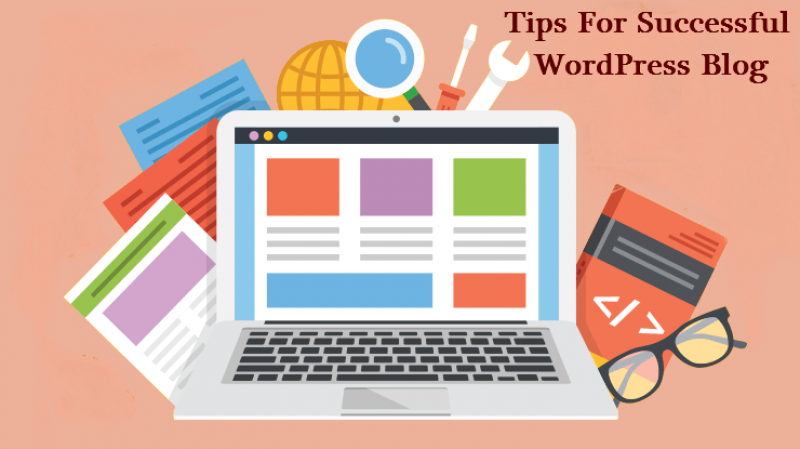If you want to modify the Wordpress theme as per your blog posts, you will have to customize the function.php file. This file is located within the theme folder. This file contains all the data related to the appearance of the posts and can be modified accordingly.
If you want to customize the way your blog post behaves, you need to customize the default settings and tweak some files. Often when a website is converted from HTML to WordPress, there are some settings which make some changes in the blog. You can simply customize the theme file to change various options within the blog.
Use Shortcodes
Shortcodes were made to make it easier for the bloggers to customize files and folders in a theme. In this, a function is added to the functions.php file and given a name. This function can be called via add_shortcode, and the assigned name within the function.
Add Links To Your Blogs
This is a common habit of all the great bloggers around the world. Link your similar and relevant articles to your current post. This keeps the viewers engaged and lets them explore your site. Most of the times, the bloggers share the link of the other post or blog within the existing article. As the number of blogs increases, the number of links within a post also upsurge.
Disable Source Content Modification
You might have noticed that when you write a blog in some text editor and paste it on WordPress, it sometimes acts strange. You can see the </br> added at the end of every line break. WordPress adds a break to every line, even if it does not end in a paragraph format or not. This creates the formatting errors within the post, and the blog looks mismanaged.
There are many ways to avoid the auto features for modifying the blog. You can use the code functions available on the web and add them to your functions.php file to disable the source code modification.
Using Fancy Characters
By default, Wordpress sometimes adds special characters such as quotes or dashes in the blog post. Where sometimes it may be helpful, there are some blogs where you may not want to add such features within your blog. If you have used the HTML block code, you would have seen that the quotes are replaced with some other characters.
If you paste a random block code you just picked from the web, it might add up some characters within your post. While adding some fancy blocks may be beneficial for your post over the regular blocks, using a lot of such blocks can affect the overall appearance. So, you should decide whether the blog aesthetics should feature any fancy characters or not.