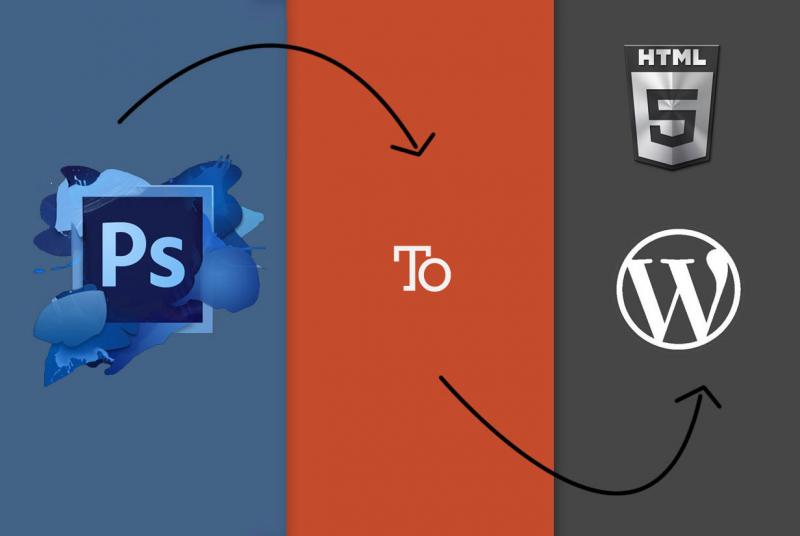Most of the people do not keep the budget in their mind while designing a website. Without having constraints one can make their websites quite great using several unique features. It is not always possible to have no restrictions when it comes to. Therefore, you need to design your website quite “economically”. In this blog, we will discuss few tips that will help you for you in converting your PSD to HTML and PSD to WordPress themes projects. Let’s find out!
1. Using the same layout for the inner pages
As per my experience a 5-page website, the layout of 4 or minimum 3 pages are same. Only the text and the images are different and for this, you get charged $99 for this.
The reason behind this is that once we write the coding in the page and construct CSS classes and an HTML structure it is all about copying and pasting the text and applying the tags required for it, such as <h1>, <p>, etc., and placing the images.
Copy and pasting text is a very much easier and quicker than programming a complete website from the scratch, therefore charging the whole amount would not make any sense. Now, your concern might be that your website will render quite a “boring” look due to this, ease your mind.
By changing the images as well text two pages can be changed that are same in structure and they can render completely unique feeling.
2. Add content yourself
Let’s continue the example of the 5-page website.
If you have a homepage and it has a unique design and layout for the inner page can be used for the res 4 pages.
If you have any idea about basic HTML or CSS, you can easily edit all the files as well as add the text or images all by yourself in those inner pages.
Rest the company will deliver a well-programmed home page as well as the inner page. All you need to do is simply create duplicate inner pages several times and incorporate it into your content as required.
The inner page that is handed to you will be a perfect example to copy all the pages. So, you do not need to do any guesswork. It’s quite easy and simple. This again goes especially for WordPress, where you can easily add your content.
As those developers who custom-code each web page makes it quite easy to edit all the web pages. You can reap the benefits of this simple coding and add basic images or text in yourself.
3. Do not use different JavaScript, and Use one more often
JavaScript is something which can add to your cost. It is quite possible that all your pages might require animations, sliders, hover effects, etc. Incorporating animations will add around $45 to $100s in your project.
Endnote
One can easily save money while converting their HTML to WordPress website. All you need to do is to be a little careful during the conversion process.