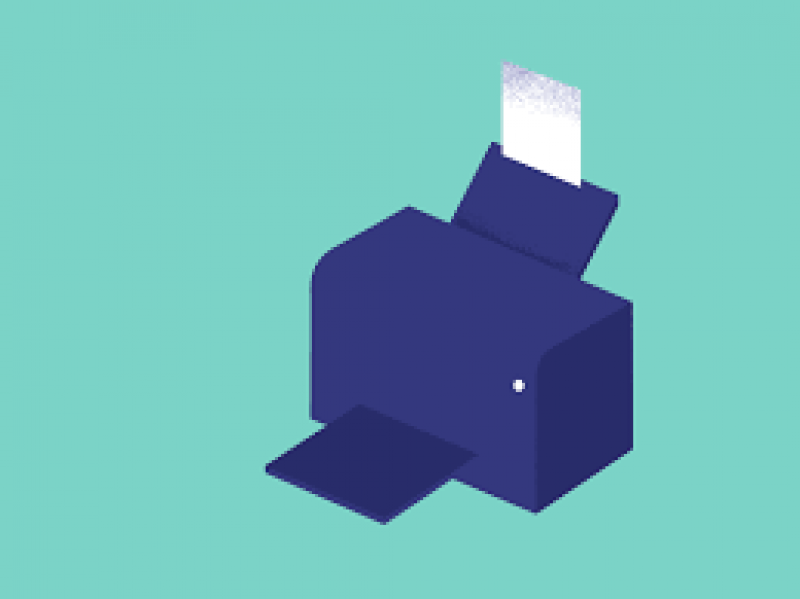HOW TO TROUBLESHOOT HP PRINTER SYSTEM ERROR 61:05 PROCESSING JOB
HP Printer system error 61:05 Error Processing Job error Specifies there is a communication problem & the HP Designjet 800 or 500 series printer was not able to process the job that was sent to it. Devices like Printers make our work very easy & it is quite simple to use the printers these days because of the latest innovation & technologies that make printers much more efficient and easy to use. Well to Fix HP Printer System Error 61:05 Processing Job, a well-explained solution steps has been penned down by a team of HP Printer Customer Support technicians.
Troubleshooting Printer Functionality -
HP Error Code 61:05 can occur from dirty Printhead contacts or a bad Printhead. 61:05 error persists on internal prints, dirty Printhead contacts or bad printhead are the most likely cause. Follow the instruction below to clean the Printhead Section, below if Printhead related -
Cleaning The Electrical Contacts -
- Turn the printer off, then on.
- Allow printer to complete initialization.
- Using the Down Arrow key, scroll to the Ink menu (ink drop icon) and press Enter.
- Scroll to Replace Printheads and press Enter.
- Open the top cover.
- By Opening the carriage cover remove all the Printheads.
- Turn the printer off.
- Clean the electrical contacts & the Printheads using a lint-free cloth (i.e. coffee filter), lightly dampened with water.
- Once the contacts are dry, install all the Printheads and close the carriage cover.
- Close the top cover.
- Turn the printer on and attempt to recreate the error.
- If the error Reoccur, try replacing the black Color Printhead first (most common cause), or replace any other printhead displaying error messages.
- Still Facing the Same issue, continue with the remaining steps.
General Troubleshooting Steps -
- Turn off wait for few seconds & turn on printer again. If the error persists, go to step 3.
- Try sending a test print from the printer driver. If it prints successfully, go to software troubleshooting.
- Turn off the printer & disconnect the parallel cable & any network cables, leaving only the power cable connected to the printer.
- Now Turn the printer on & send the Troubleshooting Print from the Ink System menu of the front panel. If the error reappears while performing the troubleshooting, there may be a hardware problem with the printer.
- In Case of Designjet 800 printer, try with a different memory DIMM if one is available.
- Check for any new release of the firmware & upgrade to the latest version if needed.
- If the error reoccurs, press the MENU button when the error appears to obtain further information for HP Customer Care technical support and go to Contact HP.
Hope, the above-mentioned steps will surely work and you will easily fix the HP Printer System Error 61:05. But if you are not able to fix it by following the mentioned procedures, then you need to contact the HP Printer Support Helpdesk. The experts of HP Printer are a highly skilled and certified profession and available 24*7 to assist you in your every issue related to HP Printer.
Click here to know more about HP printer.