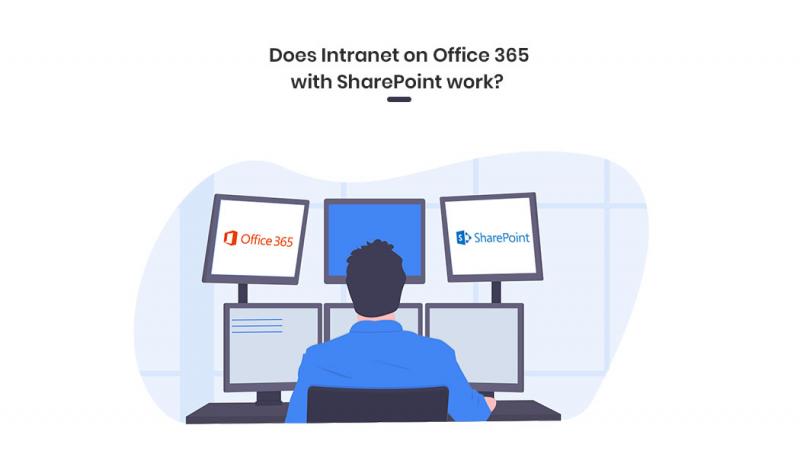Yes, it works? As businesses transition to digitization, technologies form the backbone. Businesses should put the power of their content, individuals, and information in every employee’s pocket particularly when they are mobile. SharePoint in Office 365 helps improve your ROI. You can build your intranet on SharePoint and enjoy benefits such as reduced IT and development costs, increased business speed as well as agility, and up-leveling of the dynamic as well as the friendly aspect of the intranet. a SharePoint developers team can be your companion if you have an intranet on Office 365. They can help with the technical parts of building your intranet site.
It is easy to build SharePoint team sites as well as communication sites in a bid to help promote new ways of performing duties together and reaching out to a broader internal audience without having the extent of control you require. You can use SharePoint sites as an out-of-the-box component or you can extend them with the use of the developer SharePoint Framework.
SharePoint has gradually enhanced the accessibility, quality, performance, as well as usability of a base platform for the users and publishers. Features like hubs, communication sites, and modern groups are fused with elements like taxonomy, search, and user profile service to create a backbone for the intranet. With the new, modern platform, there is a reduced need for custom development something that saves time and money used by Microsoft, Core Services Engineering and Operations (CSEO). The new, flexible architecture of SharePoint makes it easier to build and publish beautiful and highly functional intranet sites. You can work with dedicated SharePoint developers if you want to create more unique sites that resonate with your business needs.
Traditional SharePoint Design and Deployment
In the past, SharePoint offered a starter platform enabling interesting sites to be developed. While powerful, those default, out-of-the-box sites present various bottlenecks.
Site owners wanting to develop a site were required to use more than just the default template. For the developers, it means extra work and extra steps. Also, customization made the work of the developer to be intensive. It would require a business to invest heavily in the configuration as well as customization of CSS, master pages, web parts, and JavaScript in order to attain a better user experience. Besides, the sites created were not responsive making it difficult for mobile users to navigate the sites.
To help in mitigating these problems, CSEO engineering teams came up with custom SharePoint site design templates to allow site owners to create attractive, useful, responsive, and accessible sites experience. This, in turn, helps a business save time and reduce its site development budget. Although the sites were effective, it needed continuous development as well as maintenance.
Moving to the Cloud
When SharePoint infrastructure from moved to the Microsoft Azure, a cloud service and Office 365, another cloud service, it allows businesses and web developers to take advantage of scalability, agility, and reliability that come with the cloud. It allowed all the sites and tools to be in one service for one vendor. The designing, development, and management of sites occur with the same toolset within the same environment.
SharePoint Online offers self-service site creation abilities that help lower the hindrances to effective collaboration when developing a site. It is now possible for the users to provision sites that meet their business needs. Microsoft through SharePoint Online has created an environment where users can collaborate effectively and in a manner that best aligns with their particular business businesses.
The users can decide on what sites to create and execute the process of creating the sites online while also being able to administer their own sites. However, there are enterprise-level checks as well as oversights intended to govern and ensure security. Microsoft monitors the site creation process, the site life cycle, as well as the permissions that have been applied to their content. This helps reduce friction with users.
If you want to move to modern sites, you can hire SharePoint developers knowledgeable in executing the process.
The key elements for SharePoint Online include:
- Audience targeting
- Cross-suite integration
- Advances in site designs
- Hubs to aggregate sites
- Development of the sites is based on SharePoint Framework (SPFx)
- Shift to modern sites
The move of Microsoft to modern sites through SharePoint allows users to:
- Access the sites by default
- The sites are responsive by default
- The sites are attractive without seeking a developer to make them look attractive
- The sites are secure
- Allow the self-service culture of Microsoft
- Integrated with Office 365 groups
Building Intranet Sites
SharePoint Online features a modern design as well as functionality approaches that are dependent on various fundamental functions and features within SharePoint Online as well as the larger office 365 landscapes.
The intranet sites are built on a reliable as well as agile foundation. Users can personalize the experience of the audience they target. Audience targeting is very important because it makes site content to be more interesting by displaying content to users that are relevant and specific to the department, teams, geographic location, and interests of the target audience. SharePoint site owners are able to specifically target a group of users who they want to see a piece of site content like news post, navigation element, and news page. The users can turn on and off the audience targeting feature in SharePoint setting without needing a developer to do.
Besides, modern SharePoint sites have comprehensive aggregation for search. Users can connect sites together and implement Hubs. The searches involve content derived from parent sites meaning there is an aggregation of content allowing users to tailor it to their needs.
In migrating user sites to the new modern SharePoint environment with Office 365, the process was straightforward. However, Microsoft has to determine which sites were to be migrated to the new modern platform and which ones need to have more preparation before they can be migrated.
The benefit of Migrating to Modern sites
Among the greatest benefit of moving to modern sites is the minimized need for IT interventions and development. It is not possible for the users to create attractive, useful, as well as accessible and responsive sites without needing the help of developers. By use of default design tools, the users are able to create modern sites. Migrating intranet publishing sites within SharePoint in Office 365 continues to occur continuously. Microsoft team continues to migrate every remaining publishing site to SharePoint.
Conclusion
In essence, SharePoint in Office 365 has changed the way users can create their sites. From the traditional site designs and creation that was more rudimental often costing businesses to seek developers in order to make the sites attractive, now it’s easier to do it using default tools. Users can have attractive, accessible, useful, and responsive sites and they don’t even need to seek developer’s help. However, since designing websites can be demanding, there is always a need to consider professional help like the best SharePoint developers team, especially when you want to have a site that meets your business needs.
Businesses use intranet sites to collaborate and share information. The intranet site experience has been redefined with SharePoint in Office 365. SharePoint Online receives continuous updates to offer a flexible, yet collaboration framework. In the recent past, the SharePoint Online received enhancements to hub sites and communication sites something that has helped improve collaboration while driving engagement among teams in companies or businesses. SharePoint sites can now deliver attractive and personalized experiences while also being able to integrate seamlessly with Microsoft’s Office 365. This way, users have reduced development as well as the design costs of their intranet sites in SharePoint Online.