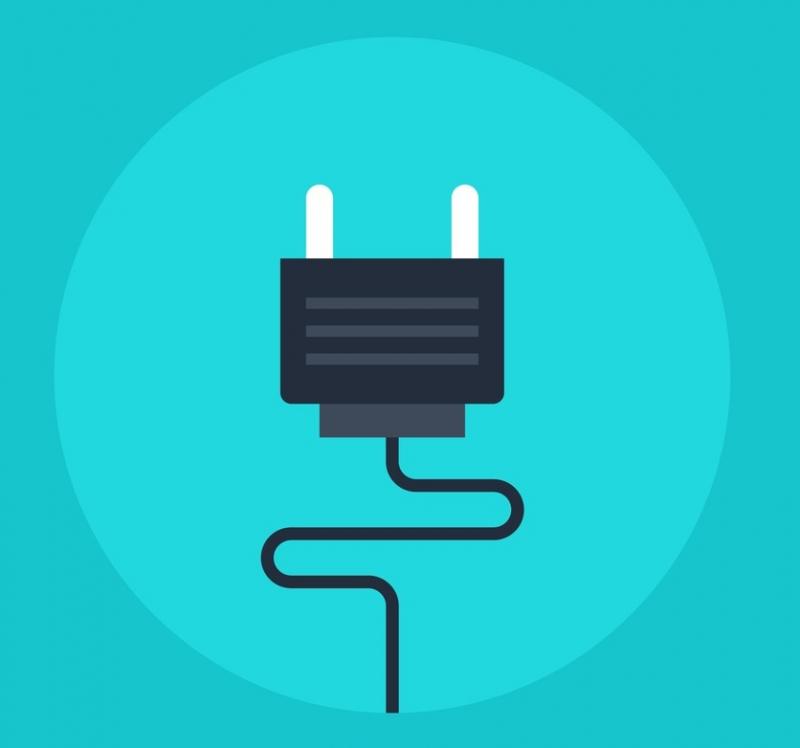If your website is based on WordPress then many times you may require the WordPress plugin development services to create a new plugin or to update it. WordPress is the most popular content management system (CMS) and offers lots of features and benefits. Right now more than 27% of the total number of websites on internet have been created using WordPress. WordPress also has thousands of plugins which enable the developers to add additional functionalities to the website. These plugins offer huge benefits as they add value to the user experience of a WordPress website. Some of these plugins are available for free and some are paid ones. There is also an option for WordPress custom plugin development for adding unique functionalities.
With so many existing plugins it may be curious for you to know why any business would want to create custom plugins and take service of Wordpress developers. But there are reasons for that. It ensures that you get specialized plugin which is customized for your specific needs. Also the developers are required when you want to update the existing WordPress plugins in your WordPress site. Even if you are taking a professional help still you should know everything about the update process to get best results.
Why to Update the WordPress Plugins?
The plugins are used to create rich and powerful feature rich WordPress websites. But you should not forget these plugins just after installing them as a part of WordPress development and WordPress customization services. WordPress plugins get regular updates which need to be taken care of so that the website performance is not interrupted in any way.
Reasons to update WordPress plugins:-
There may be compatibility issues for the old plugins with the WordPress code, other plugins and/or themes.
Newer versions bring lots of bug fixes and an update will make sure that you get the proper resolution for these outstanding issues.
This is most important. Timely updates keep your WordPress website secure and high in performance.
Now as you know the reasons for plugins update, you need to ensure that your developers do the job effectively whenever such a requirement comes up. While the developers can take care of the technical aspects, there are some tips for you which you should take care while going for WordPress Plugins updations.
Take a Proper Backup of your WordPress site Before Starting
It is very important to take a proper backup of your WordPress site before you start the plugin update process as there is always a risk of an update going wrong way or due to some other challenges or error coming up. With a back up in place, you can recover the old version if some problem occurs.
Update Plugins in Non-Peak Hours
You should choose the right i.e. Off peak hours to perform the update of plugins as update during peak traffic hours can cause some data loss or loss of connection to the site. It can also hamper user experience and reduce the conversion rate as well.
Update One Plugin at a Time
You may have a long list of WordPress plugins to update but you should go slow with one plugin at a time. Doing
them all together is not recommended atall as it has some risks i.e. If something goes wrong then you will not be able to find out the troublemaker and reason to why the problem has occurred.
Test the Updates First Locally
You should set up a staging site for local testing and test updates there first before installing them on the live website so that the issues with them are resolved before you face them while updating live website which can be hard to tackle.
Wait for the Reviews to Come In
After the update of a plugin is announced, You should wait a bit and get first hand reviews about the new update which you can get in the first few weeks of the release of the update. You can do this only for the non-priority plugins as the updates of the plugins related to security should not be postponed and should be completed immediately after the release.
Think before Setting Auto-update
Sometimes you may feel that setting up an auto-update for installing plugin updates is time saver and convenient but this may not be the best option when we talk about the reliability and dependence related issues.
Conclusion
Keeping all of your WordPress plugins updated is the best thing to do if you want stability, security and high performance of your WordPress site. But for this you need an experienced and trusted WordPress development company or developers to make sure that this process is completed with perfection and without any issue.